Thank you for subscribing to Rick’s Picks. Here are some fast-start helpful hints on using the website:
If you need to log in, there are two ways to do it.
1. You can use the following link and log in by entering your User ID and Password that you set up when you subscribed to Rick’s Picks
https://www.new.rickackerman.com/amember/login
2. You can sign in using the sign in block in the Right Column of the Front Page
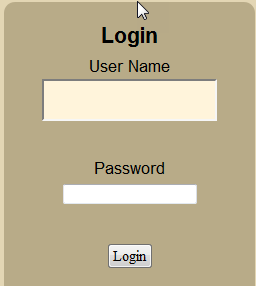
Once the login is complete, you may begin using your account immediately. All content for Rick’s Picks subscribers may be viewed on the home page of the site at https://www.new.rickackerman.com. Only current subscribers may see Rick’s current proprietary forecasts and commentary. Rick calls them Touts. The Front Page is the Primary place to view current and updated Touts.
These subscriber only sections are shown right beneath Rick’s daily commentary section on the home page. To view these sections in their entirety, you must be logged in with a current subscription. (If you aren’t logged in at that time, you will see messages embedded in the forecasts asking you to ‘Please login to view…‘).

* To access the Rick’s Picks Chat Room (if you have a current subscription), simply click the “Chat” tab at the top of any page.
* Hidden Pivot graduates can use the Hidden Pivot Lounge menu item on the top of each page to access the Wednesday HP Tutorial videos and the Wednesday HP Tutorial registration calendar to sign-up for a Wednesday HP Tutorial. Other HP graduate information and links are on this page. The link will only work for HP graduates.
* You can update your account settings by clicking on “Account Dashboard” in the “My Account Page” block in the Right Column of any page.
* IMPORTANT: If you wish to receive Rick’s Daily e-Newsletter which contains a current free Tout (forecast) and Rick’s current commentary, please respond to the opt in email that is automatically send to you after you have signed up for a Rick’s Picks subscription for the first time. If you do not get an email for the opt in then go to the Front Page of the website and click the “Receive trading ‘touts’ free” just below the right side of the Rick’s Picks header.
* IMPORTANT: Please note that in order to receive Rick’s daily forecasts (Touts) and quick trading update notices via email the second they are published you must opt-in. To begin receiving these emails, please click “Account Dashboard” in the “My Account Page” block in the Right Column” on any page. When in the dashboard, click the Profile tab and make sure “Get Touts” is displayed where it says “Check this box if you wish to receive new Tout emails and updates from Rick.” Please add a cell phone number if you want to receive text updates when that feature starts. You will receive a notice to Opt in when the texting service starts.
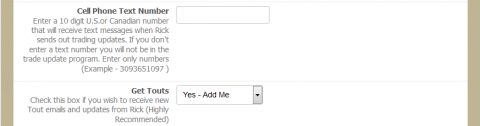
We highly recommend you do these to get the most out of your subscription. You will only receive the emails if “Get Touts” is displayed. You will only receive texts if you have entered a cell phone text number, the service has started and receive an opt in text. For help in using Rick’s Picks, click the “Website Help” Menu Item on the top of each page.
We sincerely hope you enjoy using our site and that you find Rick’s forecasts and analysis profitable. Should you have any questions whatsoever, please use our Help Page at https://www.new.rickackerman.com/website-overview-help-page/ for information on the use of the website or to contact us.
Sincerely and Best Regards,
Brian (Catman)
Rick’s Picks, Website Management